Hi all,
I’m trying to automatically expand cells to fit their contents, but I can’t figure out how to do this while also limiting the contents to one line per cell. Any advice?
All the best,
Tom

Hi all,
I’m trying to automatically expand cells to fit their contents, but I can’t figure out how to do this while also limiting the contents to one line per cell. Any advice?
All the best,
Tom
I hope I understand your request correctly.
Example one-line line extension without text wrapping:
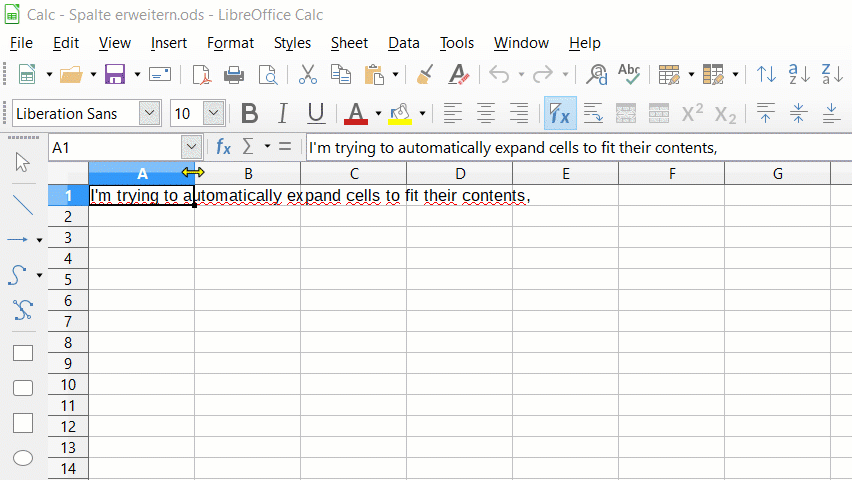
Example line extension with text wrapping:
If my answer has solved your problem, please click on the checkmark ✓ in the circle ![]() to the left of the answer and click on the arrow ^ for upvote. This will tell the community that the question has been answered correctly.
to the left of the answer and click on the arrow ^ for upvote. This will tell the community that the question has been answered correctly.
With me Windows 10 Home; Version 1903; 64-Bit | LibreOffice, Version: 6.3.0.4 (x64).
Thanks for your answer! Unfortunately that’s not exactly what I’m looking for.
One issue with the double-click is that it needs to be done every time the maximum cell-width requirement changes. Another is that it doesn’t seem to work for merged cells.