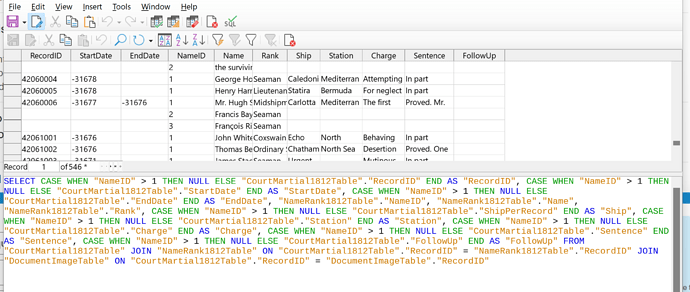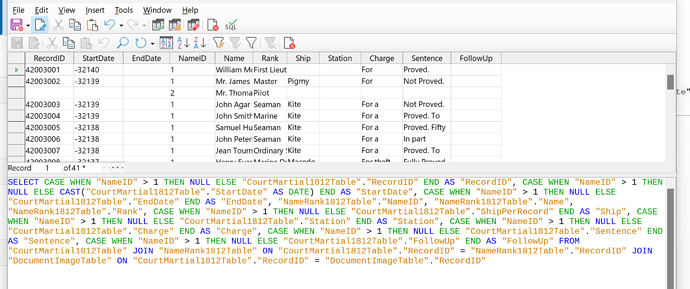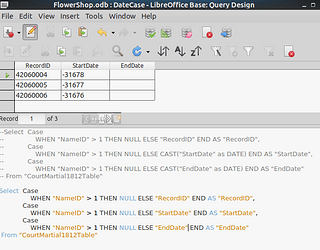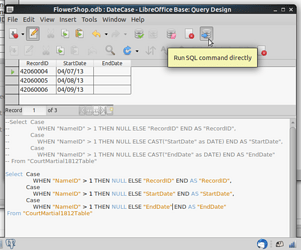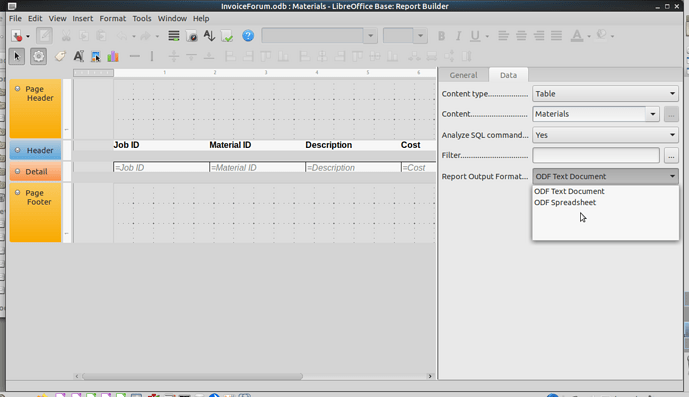What is my “final solution”?
I have created a BASE database to store/add/filter/export historical records. It currently contains 11,318 records in the “main” table - and increasing. There are ‘many’ images of original source documents for some of these records, many records refer to the same ship, many people in some main records, multiple references per ship or per person, etc, So, I created sub-tables (3) that are related to the main table, and several sub-sub-tables (5) that are connected to some of these sub-tables. It is a very expandable, fast, compact way to hold and add to these records.
However…
LibreOffice BASE is not the only software out there. Sometimes it is needed to search/sort this date using sophisticated text analysis software that can also search internet archives for connections or related information. This type of software can usually read comma separated data - or sometimes even read (Excel) spreadsheet files directly. B.T.W. I am using BASE because Excel doesn’t work well with dates below 1900.
So, to answer your question;
The purpose of the query is to re-construct a ‘spreadsheet compatible’ file of the data, in a format that resembles the original hand written records, so that it can be saved in a format that is usable by this other software.
The query I showed used only the main table and one sub-table to add names to the records. I have a more complicated version with multiple JOINs that collects parts of the data from three sub-tables and merges this with one of my two main tables,
All this seems to work OK, as long as I remember to fix the format of the date columns in the query output. before I copy the data to a spreadsheet file.
I was just thinking there should be a simple reason why the output of a simple query can get the format to match the default set in the table(s), but a query with a JOIN between tables displays the date information as a number. Is it a bug, or a limitation of the developer (me).
Thanks for your hints. I have much to learn about ‘Report Views’, and many other things.
Dan