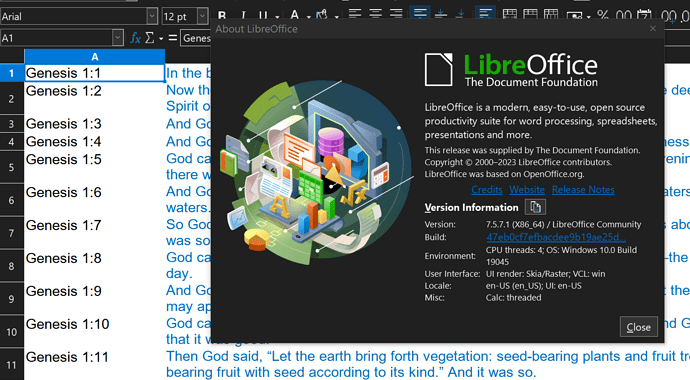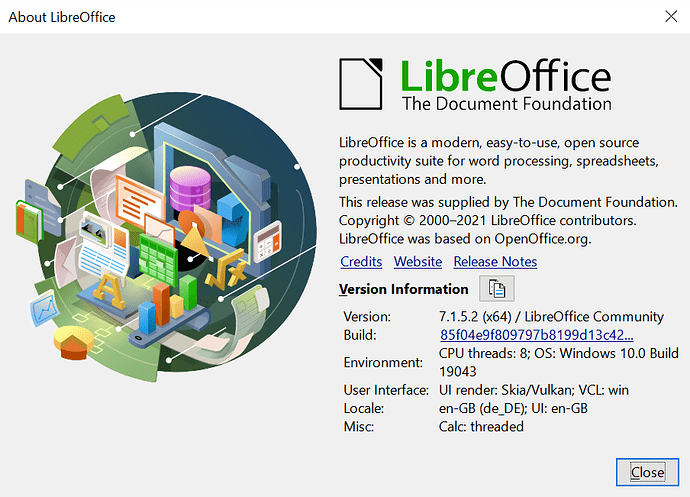Spreadsheet ‘Ross Bible.odf’ export to PDF: Using Windows 10 home and Libre version 5.7. I’m using “word wrap” too. Can you tell me why my PDF shows some unreadable, ‘double, typed over’ lines?
I export successfully all the time, except for this large ‘Bible’ spreadsheet. Here’s a partial PDF (scroll to Genesis 4:13)
Ross Bible.pdf (276.4 KB)
As far as I know, there is no version 5.7, do you mean 7.5?
Also, it would be interesting to have a look at the Calc file to see the content of those gibberish lines.
In LibreOffice please click Help > About LibreOffice and if LibreOffice v5.x or 6.x copy the text starting Version:… from the dialogue, or if later version then click the icon next to Version Information to copy the text and then paste into a comment, or preferably edit your question to paste the information.
And add a sample.
It might be an old or damaged font, what happens if you use a font like Liberation Sans?
If you are using an older version of LibreOffice you could try updating to a current version, some font issues have been fixed.
I changed all to Liberation Sans. Still same glitch.
In that case it might be something else, please copy the information from About LibreOffice and provide a sample document
I put the ‘About’ and sample in my original post. (edited)
It was not a sample allowing one to see what caused the problem - only a result of PDF export. I can’t see the cells in original spreadsheet, and e.g. see if the last row of Genesis / first row of Exodus were cutting the text that got shown in PDF, or whatever else might happen there.
Das sieht so aus, als verbeißen sich mehrere Formatierungen kreuzweise und rangeln um ihre Kompetenz!
Mein Tipp: alle (!) zugewiesenen Formate zu entfernen, das heißt: auf Standard zu setzen und komplett neu zu beginnen, möglichst mit Formatvorlagen zu arbeiten und allenfalls einzelne Wörter direkt zu formatieren, wenn möglich, gar nicht.
Ich gebe zu, dass eine klare Formatierung viel Arbeit bedeutet und eben überhaupt nicht einfach ist.
May you forgot that this is the English list.
i use the gooogle-chrome browser translating every language to deutsch/alemand/germanskij
And maybe you forgot to paste the English translation?