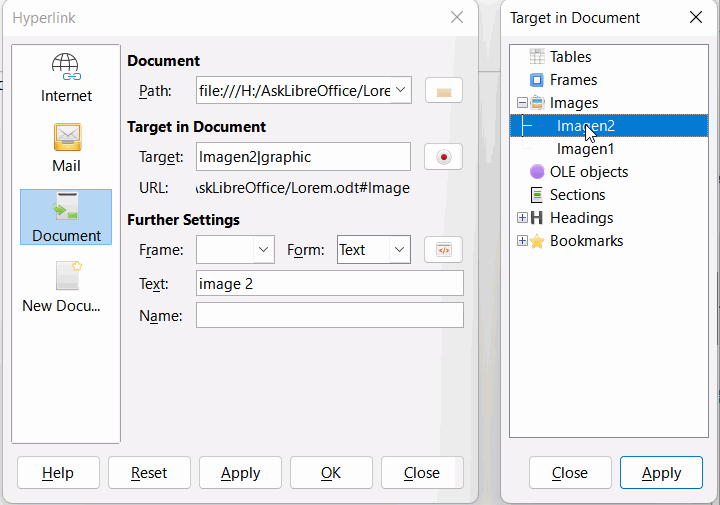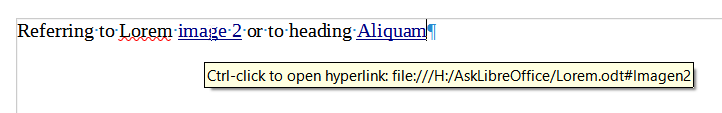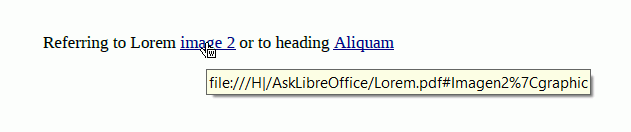I am playing with the Export as PDF options in the attached file, and I am running into some problems, or maybe I am not understanding the options.
Lorem.odt (106,1 KB)
On the Link page on Export as PDF dialog, there is an option Export outlines as named destinations that does not work for me or maybe I am not understanding it well.
According to the help The bookmarks (targets of references) in PDF files can be defined as rectangular areas but I don’t see any rectangular area.
In another paragraph it says Enable the checkbox to export the names of objects in your document as valid bookmark targets, according to which I could refer to bookmarks created by me or to named images (all of them).
And finally it says This allows you to link to those objects by name from other documents. As far as I understand this, I could reference named objects like …/Lorem.pdf#bk1 or …/Lorem#image1 or reference some outline like …/Lorem#Lorem or Dolor.
Am I wrong in my assumptions or am I doing something wrong?
What would I have to do to call my document from somewhere else and have it positioned, for example, in the heading Aliquam
Version: 7.1.8.1 (x64) / LibreOffice Community
Build ID: e1f30c802c3269a1d052614453f260e49458c82c
CPU threads: 4; OS: Windows 10.0 Build 19044; UI render: Skia/Raster; VCL: win
Locale: es-ES (es_ES); UI: en-US
Calc: CL