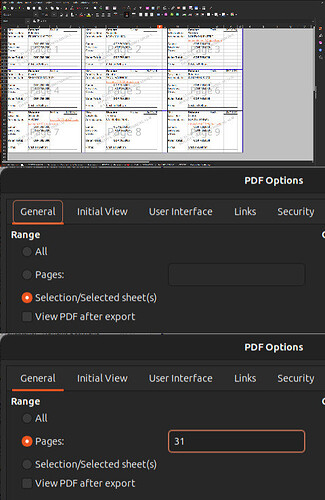Hi my name is criss, I have a problem trying to export an specific page of an specific spreadsheet of a calc document.
e.g.
the spreadsheet name is “comprobante de pago”
and I want to export only page 5 as pdf of this spreadsheet.
when I try to export I only have the option to export all the pages of the selected spreadsheet
or to export as pdf an specific page counting all the documents spreadsheets pages.
“absolute reference of the entire document”
As this spreadsheet is at the end of the document, the total number of pages of this document will vary eventually when more data is provided in the spreadsheets in the beging of this doc, so will the couting of pages.
I want to export only the page 5 of the specific “Comprobante de pago” spreadsheet. “relative reference from the spreadsheet”
I want to do that with an script in my Ubuntu bash shell in headless mode.
Cause afterward I pretend to send this pdf through email using Evolution headless too. “If you can guide me where to find information of this part of my project I will appreciate it!”
Please help me out!