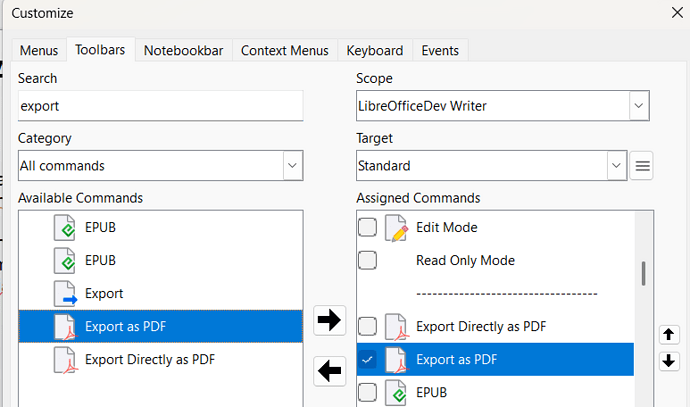I am having trouble finding how to set the default settings for the export directly to pdf button. I would like it to export only the print range set in the document. Also I would like this setting to carry over to all documents and not be specific to just one.
Thanks for any help.