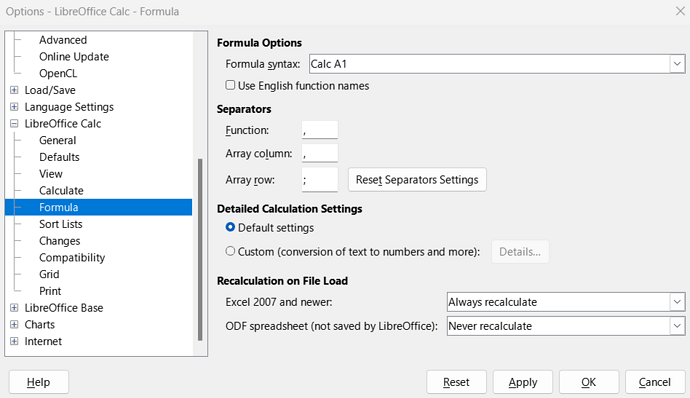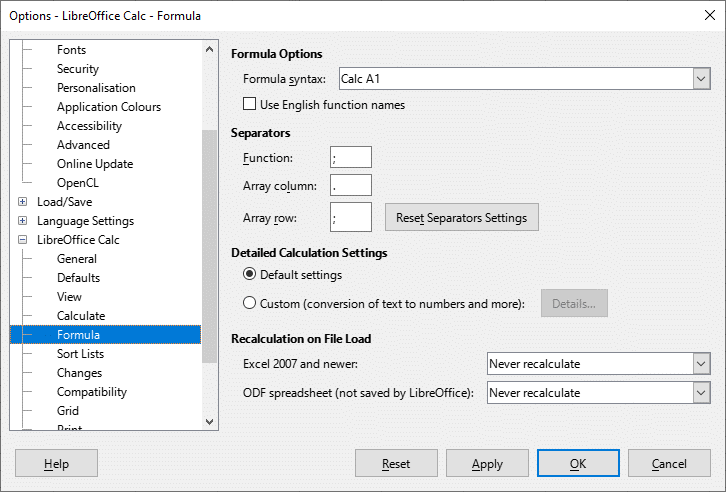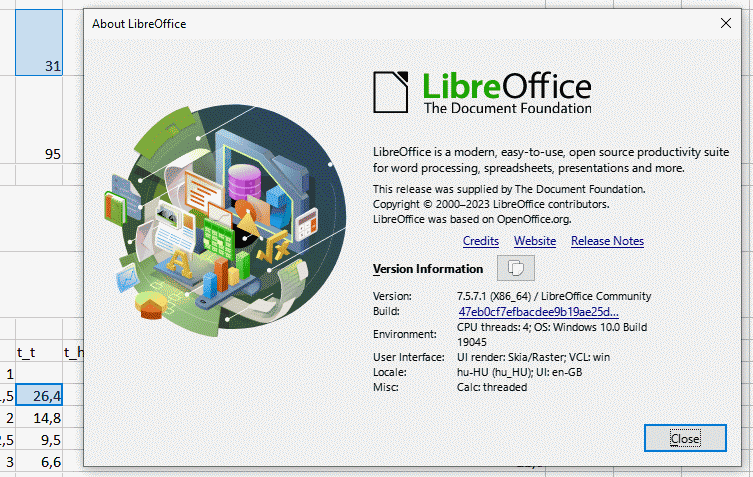I have xlsx document which I modify in c# application set few cell values to get new calculated values and run libreoffice in headless mode to export xlsx file in pdf.
Problem is few values are calculated and few not. Only shared formula will recalculate others formula not.
Why this happening?
I run libreoffice 7.6 on windows 11, in cell application I don’t modify any formula just set cell value.