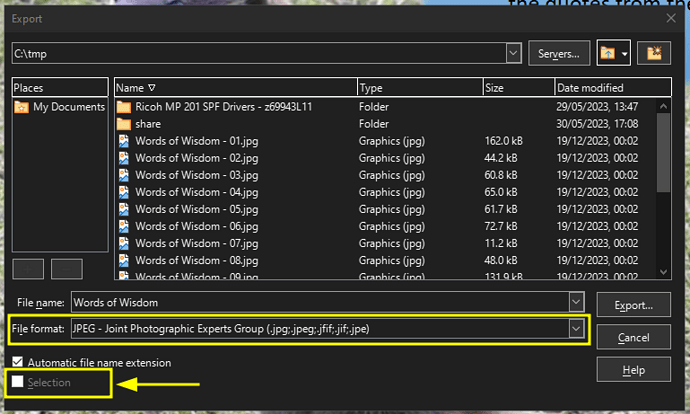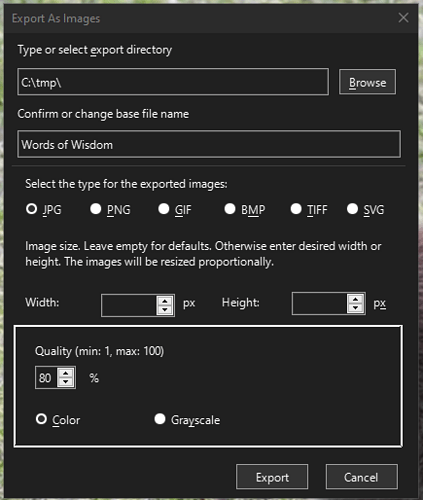LO Impress: 7.6.4.1 (X86_64) / LibreOffice Community
Build ID: e19e193f88cd6c0525a17fb7a176ed8e6a3e2aa1
OS: Windows 10.0 Build 19045
It will be nice to hear other users’ opinions regarding the Export functionality.
As an Impress user,
I select only 33 out of the 100 slides (as an example),
then open the Export dialog window,
but the “selection” option is disabled automatically.
Only the currently opened slide is exported.
This prevents me from quickly exporting only the selected slides.
However, if I selected an object on a single slide, this “selection” option is enabled.
Is there a way to export only the selected slides?
Thank you.