I have a lot of files with .ppt and .pptx extensions. I want to convert these files to .pdf using Impress. Because I want to print the same files, I want to export them as black and white for use less ink. Do I have an option other than printing to file option on the printing window?
for example:
It isnt important but, When I tried to printing with LibreOffice Impress as 4x4 i have some spaces between pages.
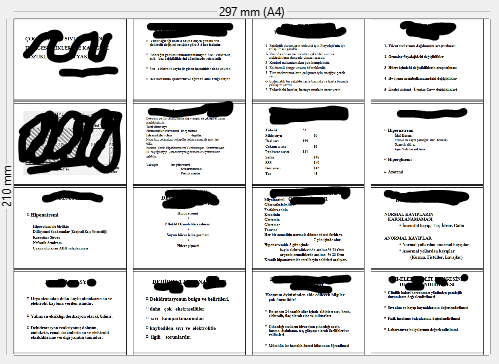
But I dont want these spaces between the pages, I want the pages between the spaces. If I had exported this file to pdf and printed it as 4x4 with pdf reader I have this.
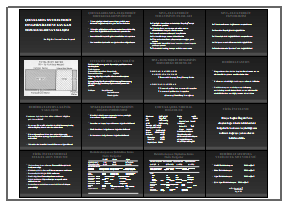
But unfortunately In this printing has more gray areas. I have an ink printer and if I print it like this my output will be very wet.
