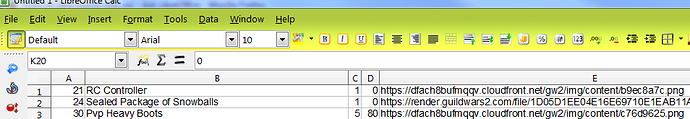Hi,
I’m trying to create a calc sheet from a webservice. The webservice provides the data as CSV content. Downloading the result and then importing via Insert-> Table from File works just fine. However neither using the URL nor the downloaded file via Insert->link to external data works. I tried the same with MS Excel on a different computer, where this works. Any hints what can be done to get it to work with Libreoffice?
The URL is: http://www.gw2spidy.com/api/v0.9/csv/all-items/all
I’m on Libreoffice 4.1.3.2 (german).
Thanks
Patrick