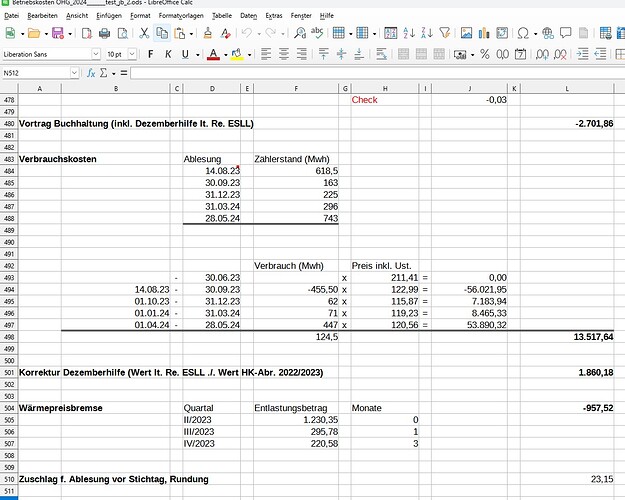Hi all!
I have two calc files, say f1 and f2, on a Samba fileserver in my LAN. f1 contains some external links to cells in f2. Upon opening f1 on a Windows 11 client PC some of the cells with external links show wrong values (i.e. not the values contained in f2). When I close f1 and reopen it the correct values appear, at least in one experiment.
A similar error occurs when I open f1, do some work in it like adding columns, entering data in sheets s2, s3, s4, …, and then go back to sheet s1 with the external links. Even if the values of the external links were correct upon opening they may now sometimes (not always) show wrong values.
When I issue the command ‘reload’ from the LO menu, the correct values are always shown.
I have declared all relevant directories as trusted sources.
The attached screenshot shows:
- the error in cell F485 (value 163 is an incorrect (random) value, resulting in a wrong value in F494)
LO 7.5.9.2 as well as LO 24.2
My questions:
- Is this a known LO issue? I could not find anything in the forum or elsewhere.
- Could this be a Samba issue, or a Windows network configuration issue or a caching issue?
- Can the problem be solved using a different type of external link, i.e. DDE link?
I have tried in vain to reproduce the error with minimal files containing only a handful of cells.
Also, the error does not occur when I open f1 from a linux machine.
Any help is sure appreciated.
Regards
Jo