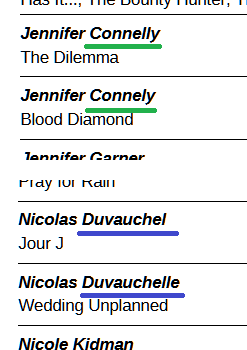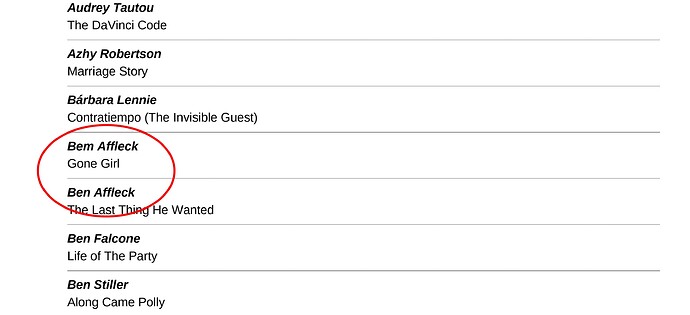Yes, you are right - it will change the structure. This change is called Database normalization (the link leads to a Wikipedia article that explains why this is needed and how it is done).
Believe me, this really needs to be done. A simple example based on your data: a misspelling of an actress’s name resulted in two different people playing Blood Diamond and The Dilemma (from a database perspective, not in reality)
Oops, you misunderstood the proposed example - these forms are not intended to maintain a database, this is only intended to demonstrate the principle: data from different tables connected by relationships can be displayed in any order, “movies and their actors” or “actors and their movies”
I could just quote @Villeroy phrase This database is faulty. Forget about filter forms until you implemented your one-to-many relations (this link should take you to a convincing [Example] Relations reflected by list boxes in forms text - please read and try to understand it)
It wasn’t very difficult. First I copied your Registry spreadsheet into a new Calc spreadsheet. Then, using a formula like
=SUBSTITUTE(TEXTJOIN(CHAR(10);1;C2:C200);",";CHAR(10))
I extracted all the actors into one cell and using Data - Text to Columns expanded them into a long column.
Using the Standard filter option No duplication, I got rid of duplicates, sorted the list alphabetically, copied and pasted it into the database as a new table. Base created an ID field for this table and renumbered all the actors
The Films table was derived from the original Registry table by simply removing the Actors column and renaming the table.
All that remains is to create the “junction table” ActorsInFilms which is mentioned in the article [Example #1] Filter/Search with Forms (leveraging SubForms)
This was done using the same Calс tools - formula with TEXTJOIN(CHAR(10)…) and Text to Columns