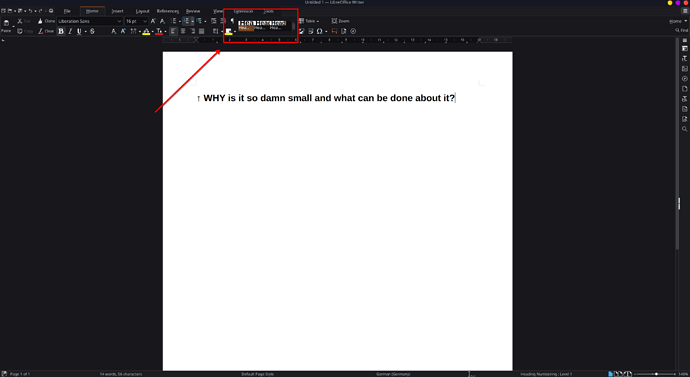Hello,
I hope I’m in the right place in this forum and shouldn’t have gone to a KDE Plasma forum. I’m having “problems” previewing paragraph styles in Writer when using the tabbed layout for the user interface (which I prefer). I am using a high resolution moditor (UHD) with KDE Plasma (6.2.5) with Wayland. The rest of the UI is scaled reasonably and is easy to read, only the area marked on the screenshot is not, you simply can’t see anything. Do you have any advice or a solution for this? I seem to be the only one with this problem, as I couldn’t find a question about it anywhere else, but I’ve had the problem on every Plasma system so far, whether outdated with Debian or current with Arch.