Hello,
Have tried to duplicate your problem on:
- Ubuntu 17.10 Mate
- Ubuntu 16.04 Unity, Mate, xfce
- Mint 18.3 Cinnamon
using either Ubuntu LO or the LO from LibreOffice. (Have other Linux OS’s but thought this was enough).
Cannot reproduce your problem. This in no way is stating you do not have this problem, just can’t reproduce.
My tests show F10 selects the dropdown for menu item File if menu bar is present (more on this in a moment). Alt + F10 toggles an enlarged view (except in Ubuntu 16.04 Unity where it is tied to the system taskbar). Since starting with LO v4.3.x long ago, I have never seen a default installation without a menubar present.
Now there is the NEWER feature (EXPERIMENTAL) of the Notebookbar. This, when turned on does NOT typically display a menubar by default. Can’t say based upon your question (can’t see what you are looking at & no description provided) but this may be your problem.
Have some possibilities for you to try.
On a notebookbar with tabs, there is a tab with three horizontal lines. Left mouse click. There is an item Menubar with no check mark to its’ left. Left mouse click it & menu bar will display.
If you are on a notebookbar & don’t see the above tab, try this. Go to Options using Alt + F12. Under LibreOffice select Advanced. Select button (toward lower right) Open Expert Configuration. On that dialog, top line enter notebookbar & select Search button. Will see screen similar to:
You will see lines (as I have one highlighted) with a property of HasMenubar. If the Value is False, double click the line & the value will change to True. Do this for each found item. Then OK on configuration & OK on Options dialogs. Menubar should be present.
If you situation is NOT related to the Notebookbar, then you may want to try resetting the user profile. For instructions on this, see this page.
The only other suggestion, if all else to no avail, uninstall LO, remove/re-name user profile, then reinstall LO.
If this answers your question please tick the  (upper left area of answer). It helps others to know there was an accepted answer.
(upper left area of answer). It helps others to know there was an accepted answer.

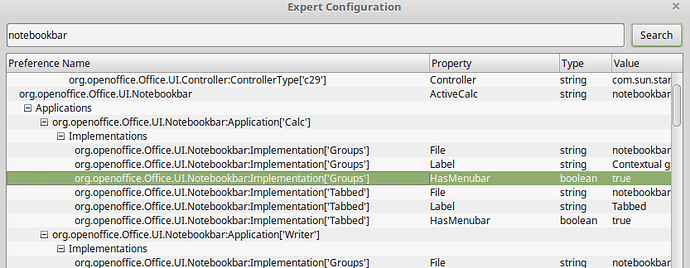
 (upper left area of answer). It helps others to know there was an accepted answer.
(upper left area of answer). It helps others to know there was an accepted answer.