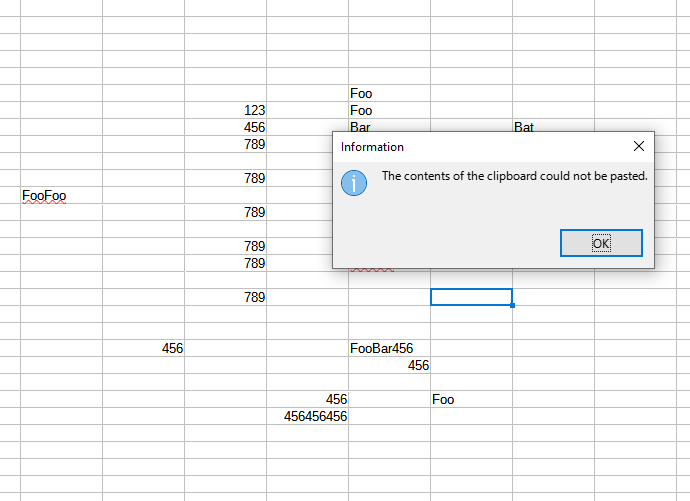I’m using Version: 7.4.5.1 (x86) / LibreOffice Community
Build ID: 9c0871452b3918c1019dde9bfac75448afc4b57f
CPU threads: 4; OS: Windows 10.0 Build 19045; UI render: Skia/Raster; VCL: win
Locale: en-US (en_US); UI: en-US
I also use a clipboard utility called Clip-Clip. ClipClip Pro 2.45710
Installation date: 3/31/2022 [345 day(s)]
I’ve used Clip-Clip for several years, never seen this problem before. Don’t know which to blame it on. Clip-Clip lets me copy several bits of text in succession and then choose which to paste, but in this case I am simply trying to paste the last thing I copied.
Generally I am copying from some other type of document and pasting into a Writer page. And generally I have been doing it for a while and it has been working properly. Then I will copy a bit of text and paste … and it pastes not the last bit but the previous bit. I try several times, repeating paste and then repeating copy and paste. Same result, previous bit pasted. I switch to notepad and paste and the proper bit is pasted. I switch back to writer and the wrong bit is pasted. I’ve made changes to the settings in Clip-Clip but it doesn’t seem to help. It continues to work properly for other programs.
I note there are some other postings about pasting but they seem different.
Any suggestions about diagnostic tests would be received gratefully.
-----Paul------