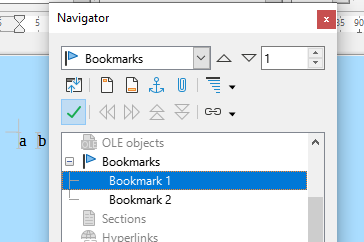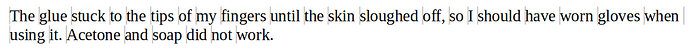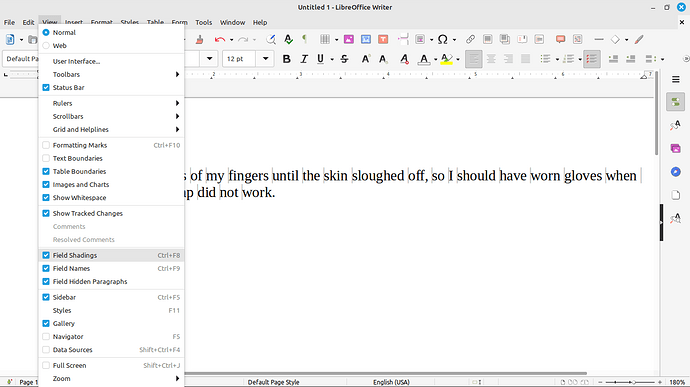LOW 7.3.7.2
Problem
Faint blue/gray vertical lines appeared before each word of pasted text in my doc following copy/paste from online grammar/paraphrasing tool.
Solution
- Select/highlight pasted word or sentence within my document, then Cntrl-F8: or Menu bar->View->Field Shadings. Deselect Field Shadings.
- From closed thread: How can I get rid of grey vertical lines (bars) appearing in spaces in Writer? - #3 by robleyd
That’s it.