I’m using Libre Office 7.6 on Linux Mint 21.2 and I’m getting a fatal error when launching any of the Office applications:
The user interface language cannot be determined
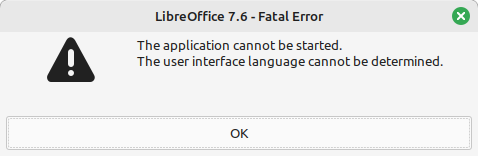
I’ve tried uninstalling and reinstalling, but the error persists.
It did used to work, and I think it was upgrading from Linux Mint 20 to 21 which broke Libre Office, but I can’t be 100% sure.
Any suggestions on how to fix or diagnose this issue would be very gratefully received
