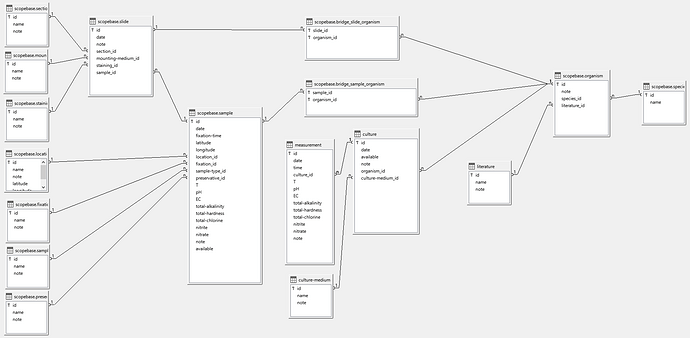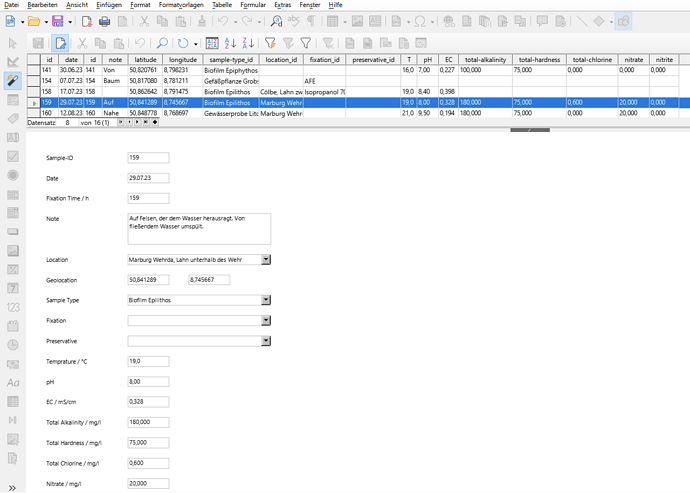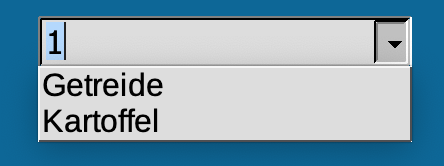TL;DR
Currently, I do not use forms for data entry in Base.
When I add a value into a table, which is represetend by a foreign key in another table, I manually enter the key.
Is it possible to create a data entry form for db.table, which allows me to select values in a dropdown menu from the foreign table db.table2 displaying the field db.table2.name, which adds the key db.table2.id to db.table.table2_id?
Backgroud
I use a MariaDB database for tracking information on my biological specimens in amateur microscopy and botany. Because I want to avoid writing a custom frontend, I am experimenting with LibreOffice Base for querying the DB. For reference I will attach a diagram of tables relations.
Specifically I would like to create data entry forms for my tables sample, slide and organism.
For fields represented by foreign keys, instead of a box for typing text, I would like to create a dropdown menu displaying a human readable field of the foreign table (like name) to select the foreign key.
I much apprechiate any help on this matter, as I was unable to find a guide on how to accomplish this.