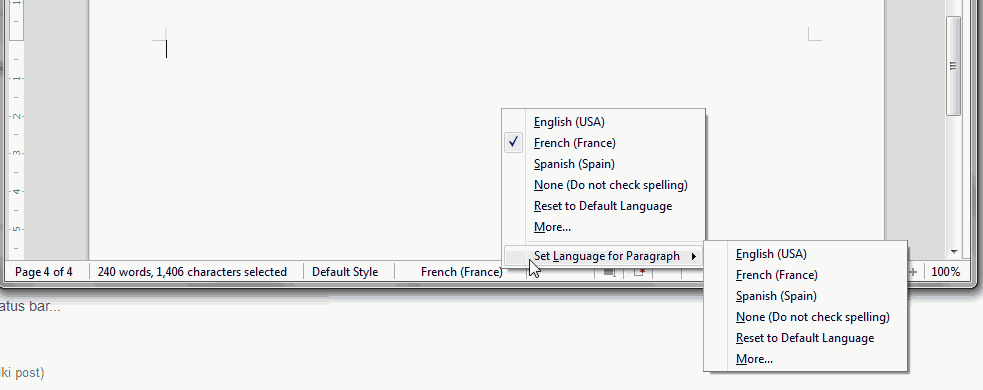First of all: Thank you all for developing such a nice piece of software!! I really appreciate your work!
Since I use Libreoffice constantly in changing languages and the language is not detected automatically by the program,
I would like to ask if it was possible to create an menu icon in the future where it is rapidly possible to change the language for a marked paragraph with lets say in two or three easy steps.
So far you have to do seven steps:
- → click on tools
- → language
- → for all text
- → click on more
- → click on language icon
- → scroll down a looong list and click on chosen language
- → click on OK
Furthermore you have to pay attention that the menu-subfolders don’t close because you accidentally scrolled over an area that is not a menu item (which happens quite often).
That’s just too much IMHO. sometimes I just want to write down some few words and I have to go through all this procedure over and over again. It can be really annoying if you do so four or five times a day. Or just imagine you have a document where you constantly change the language for several paragraphs. Happens quite often if you work with several languages.
Creating such an item could be fantastic and make a lot of multilingual peoples life with libreoffice much easier.
I would suggest to create an icon that could work the following way:
- click on the icon
- " a menu with only the installed languages and a “more…” button appears.
With one click on the language the marked text sections changes. the “more …” button leads to the language menu.
I could also think of two alternative ways to implement it:
First and maybe even better could be to implement this procedure in the menu that opens up if you mark a text section and click with the right mouse button. Implemented there I would not even have to search for a tiny icon.
Second, the icon could be placed in the right menu pane e.g. in the “character” section.