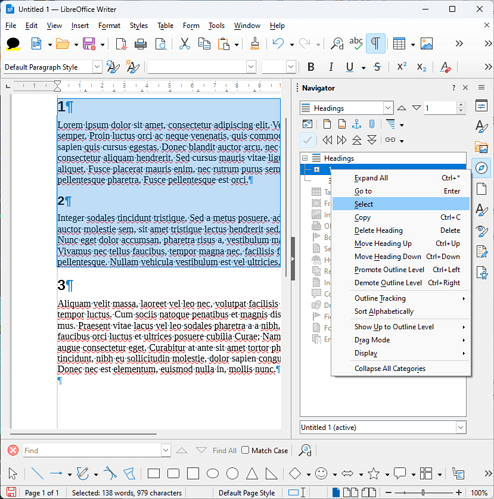One chapter is usually subdivided into several paragraphs. And sometimes a chapter is so long that it becomes difficult to select all the paragraphs.
Is it possible to select 1 heading and all underlying texts in the Navigator (F5) at once and print them?
Since v.7.0, right-clicking a heading in Navigator shows a Select item, allowing to select the whole chapter. If a chapter has sub-chapters, collapsing the subtree before right-clicking selects everything collapsed.
Printing selection then is straightforward using normal Print dialog. It doesn’t make sense to combine selection and printing into a single command; it is possible to create infinite number of “do A then do B” useful combinations.
1 Like