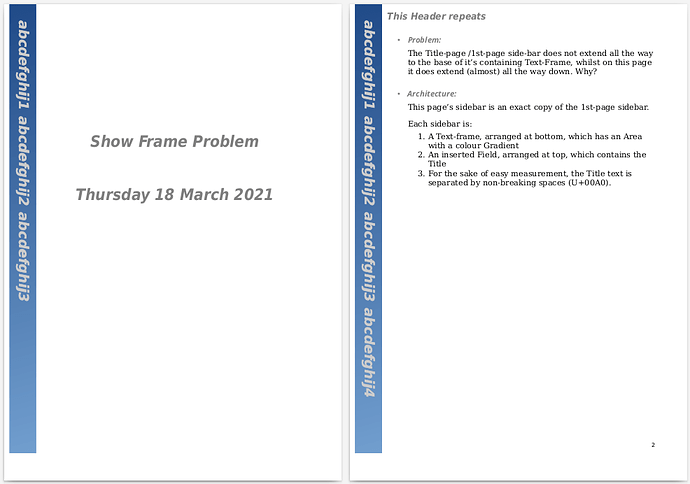show-problem.odt
C:\fakepath\show-problem.pdf.jpg (rename to PDF)
Above is a screenshot of both pages of the PDF, itself exported from the Writer file (ODT) at top.
Both sidebars contain a Title-Field. The vertical height of that field will never match the height of the text-frame that contains it. However, that statement is true only on the 1st page of the document. The identical sidebar placed on subsequent pages will show (almost) at full height.
I cannot work out why this is happening. The only extra intelligence I can offer is that recently I tried the duplication as shown above in the screenshot. Then, deleted the 1st-page sidebar & moved the 2nd-page sidebar to the 1st page. The field text immediately re-formatted itself after re-location to be the same as currently shown so, for some reason, the context of the 1st-page setup is affecting the field-length display. But why?
The existence of fields within the header & footer is the only difference between the pages.
This is driving me nuts! Can anyone offer an explanation?
Version: 6.1.5.2
Build ID: 1:6.1.5-3+deb10u6
Devuan GNU/Linux 3 (beowulf)