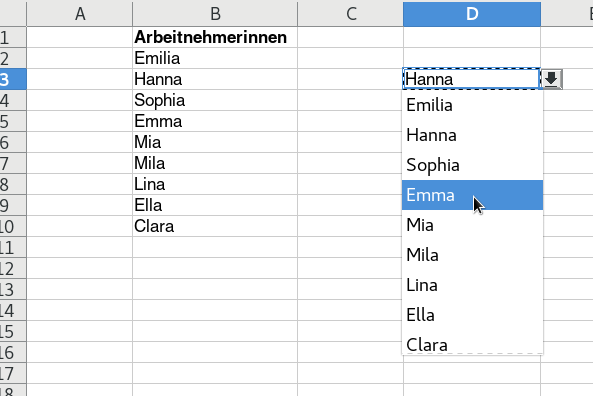I am using: Version: 24.8.2.1 (X86_64) / LibreOffice Community
Build ID: 0f794b6e29741098670a3b95d60478a65d05ef13
CPU threads: 12; OS: Linux 6.8; UI render: default; VCL: gtk3
Locale: de-AT (en_US.UTF-8); UI: en-US
Flatpak
Calc: threaded
I created 2 input lists. One is called ‘Arbeitnehmerinnen’. I inserted Arbeitnehmerinnen in a word document and it is working, although if I want to edit ‘Arbeitnehmerinnen’ input list I only can do it in the document itself, not from Menu. If I want to reuse ‘Arbeitnehmerinnen’ input list I have to find it in the document and copy & paste it.
First question: Is this how we handle input lists from fields or is there another possible approach?
I created a second input list, but did not insert the list right away because I created it in a template file (.ott)
Now I am trying to find the second list. Using Insert → Field → More Fields → Functions → Input list does not show any created input list. It is empty. Where do I find my created input lists? Why does LO writer hide my input lists?