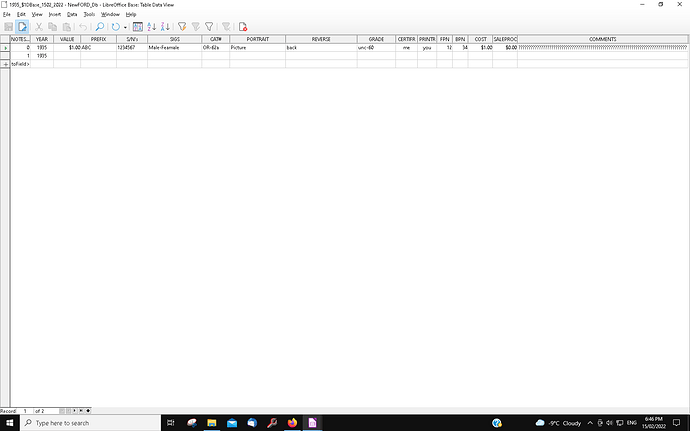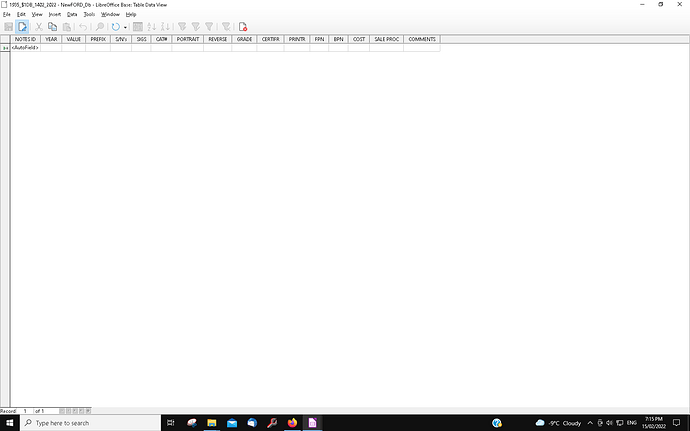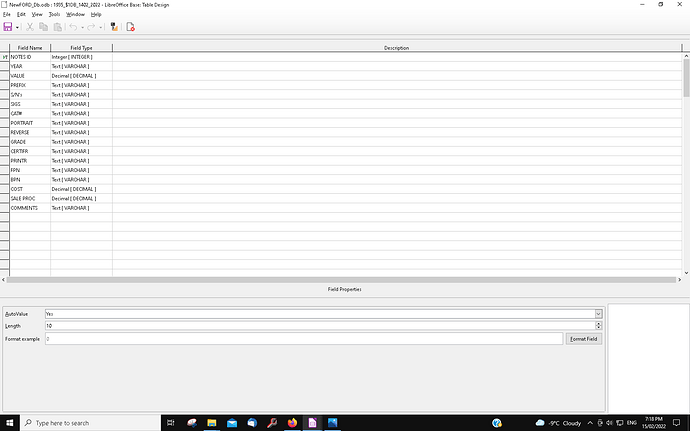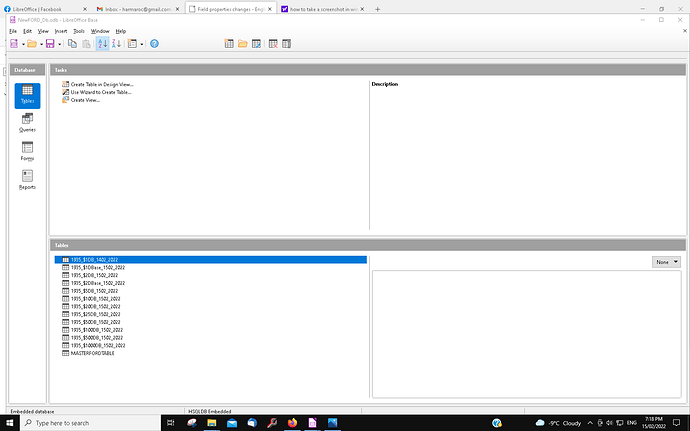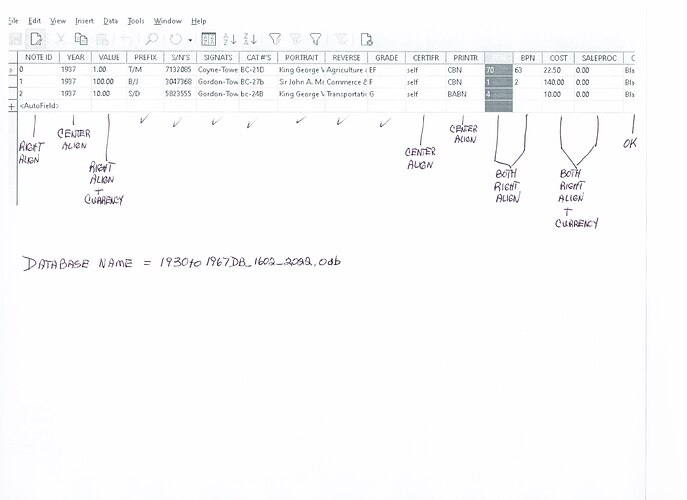I am wondering why the Base field properties change after I create a table - then save in both the table creation window and in the database window before closing the database - they change back to a default setting and the field width changes back to “automatic”? Any data that was entered seems ok, it’s the field properties that won’t stay as I created.
I have uninstalled the program v7.2.5.2, reinstalled the same version but the problem has is still there.
Could Windows 10 be causing this by accessing old files that were changed?
Getting very frustrated with this problem as I haven’t noticed anyone else posting the same problem and I have read the documentation numerous times so I’m fairly certain I’m following the correct procedure. Please help!