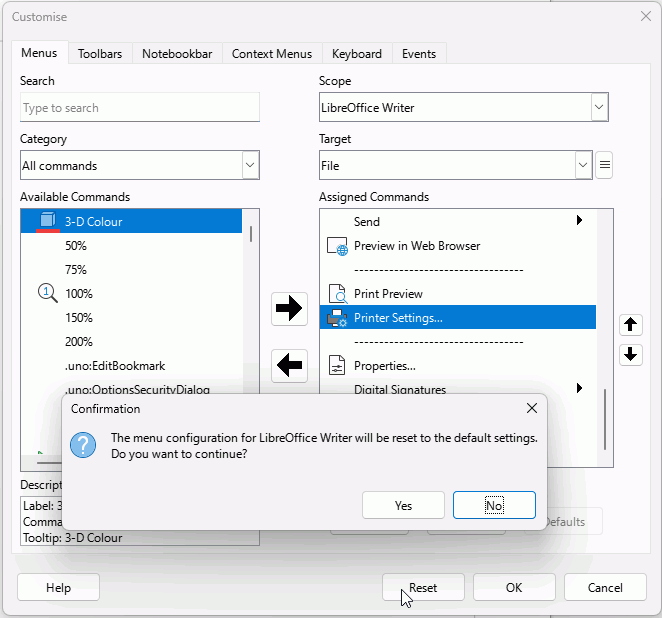Each time I download a new version of LO I hope this annoying mistake will be corrected but now I have 24.8 and ‘File’ only gives me a drop down list of the items (such as convert to pdf, bold ) that I have on the bar below the tool bar. (Sorry - I don’t know what this bar of frequently used tools is called.)
Please, improve your question. To reopen it, click … then the “pencil” icon to enter edit mode. If you can’t, answer wit a Comment, not a Solution.
What is your OS?
What is the “annoying mistake”? Is it different from a buggy File menu?
Describe what you mean (this is indeed a vocabulary issue). At top of window, there is a menu bar (File, Edit, View, Format, Styles, …). Below it, there are one or more toolbars which can be added or masked with menu View>Toolbars. Then you have the document view. At bottom, you can again have toolbars (usually the Find toolbar is shown). And the very last bar is the Status bar (showing current page number, word/char statistics, current page style, changed status, current language, cursor mode, view mode and zoom slider).
The File menu has no “bold” or other formatting commands. So, either you aren’t in standard interface (you selected tabbed or ribbon-like UI) or you customised your menus. Tell us which UI you chose or if you customised the standard one (tabbed UIs can’t be customised).
If possible, take a screenshot and attach it to your question/comment.
Three years later.
Your user profile, which contains these and other settings, is not reset during upgrades
Why don’t you just reset your menus back to default?
Click Tools > Customise > Menus and for each menu, click the Reset button at the bottom.
Probably, just reset the once will work.
This will never be corrected, by an update: As @EarnestAl wrote, your profile is not changed by updates.
.
So this requires some of the actions already described. (I usually recommend to create a backup of your profile before resetting it…)