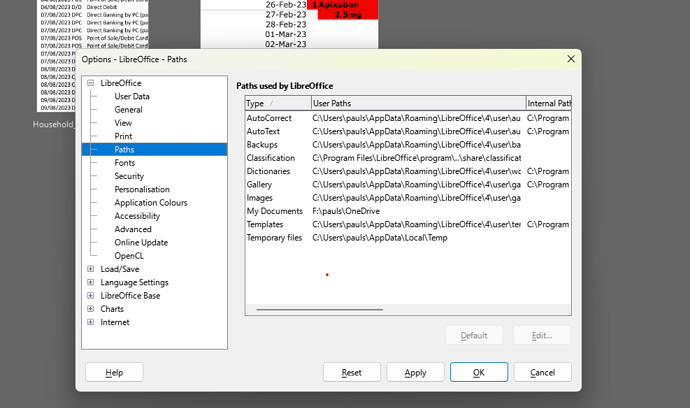I have changed my document path to a USB attached hard drive,but when I open LibreOffice the default is my local harddrive not the USB drive. Why is this?
Edit your question (=modify it, don’t use a comment) to mention OS name, LO version and eventually save format.
Where did you change file paths? In Tools>Options, LibreOffice>Paths?
Usually, Open points to the last LO referenced directory, initially the current working directory set by the OS.
If you want to quickly access a specific location, most OS’es allow you to customise the open or save dialogs to add user locations in the left pane.
You seem to be suggesting a work-around rather than an explicit solution. I am new to the world of ‘Open Source’ applications as all my current computing activities are based on Microsoft, from Windows to Office 365, but I am looking to migrate away from this environment If an application within it’s tools/settings options allows the user to set their own file source and destination paths then I expect them to work, unless I have mis-interpreted their intended use!
You haven’t answered the question as to where you changed file paths.
Just a comment as to you expectations, I have Word 2010, so ancient, but it too follows the last folder opened, otherwise it uses the path in settings.
The normal way in Windows (are you still on Windows?) is to create pinned folders in Quick Access so they are only 1 click away. This is convenient when you have several different projects underway at the same time.
If you use LibreOffice own dialogues (Tools > Options > LibreOffice > General > Use LibreOffice dialogue boxes) then you can add and remove folders from the Places pane so, also, just a click away.
BTW take care with USB connections, when you write to USB (save) it is cached in Windows and gets written to USB when the OS gets around to it. A power cut or disconnection before the data is completely written can lose the save or corrupt the document.
Its intended use is explicitly stated in the documentation:
My Documents Default document folder of your system You can see this folder when you first call the Open or Save dialog.
The emphasized phrase makes it clear that this settings is basically only effective once (the first time after a clean install or profile reset), and so has curiously neglectable importance; however, it is what it is.
Apologies, as attached I have set the path within the LibreOffice Application, so my expectation would be that when I choose open file, the application would present the path as set i.e F:\pauls\onedrive! As to the very valid comment regarding USB connected devices, the host is protected by an APC UPS, so power outages are not an issue. I wish to get away from fee paying cloud storage, so local storage with remote access via RAS would be my way forward.
Is this a consequence of an open source product living in the shark infected waters of proprietary OS’s?
I do not quite understand your question, but personally I don’t have problems with proprietary vs. FLOSS - these problems are imaginary, and don’t affect development.
As far as I know, ALL applications behave the same regarding open and save. They all open on most recently used directory. This is an OS courtesy feature. Developers can override this OS default behaviour but don’t do so because it could break many a user habits (most programs are designed according to the “least surprise” principle).
The paths in Tools>Options, LibreOffice>Paths are not set for user-controlled interactions like Open and Save but for automatic fetching of ancillary data like macros, templates, dictionaries, …
One can question the usefulness of including My Documents in the list. But as @mikekaganski reminds you, this is used the very first time you launch LO. After that, there is a kind of “learning” (most recently used) to open an appropriate directory.
If you work on several documents in different topics (therefore different directories), you can customise your open and save dialogs to add new locations. This is an generic OS feature for OS-managed open and save dialogs.
I am referencing your original response. I have been a dyed in the wool MS disciple during my IT career, now retired, I am taking an interest in open source. If I was running LibreOffice for example in a Linux environment would the file settings work any differently?
Unlikely. It is not a “proprietary license vs. FLOSS”, it’s more "follow the OS guidelines how its components - including file dialogs - should work (and how its users expect that, consequently). If some OS / DE doesn’t store last dialog location, in that environment LibreOffice should use that other convention.
I can launch LibreOffice, then when I use Open File I change file path to my F: drive, work on documents, close LibreOffice. Re-open, use Open File and the source path is back to C: drive when my last access was F:. What am I missing here?
And that is interesting. I would need to test when I’m back at home at my Windows system (this weekend)…
I really like LibreOffice and have followed its development since introduction along with OpenOffice before it. I have heard it described as a ‘poor mans MS Office’ which is a tad unfair, If such a table exists, where does LibreOffice sit in a league table of Productivity Tools?