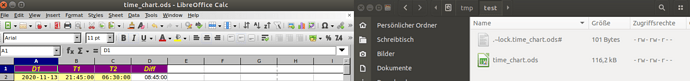Whenever I try to open a file on a remote share it only allows the file to be opened read-only.
This seems to be a “by design” thing? It’s been like this for years but I’ve never bothered asking about it till now.
Is there a setting I am missing to disable this?
Over the years it’s been like this on Windows, Mac, and Linux clients; nfs, smb, afp, and sshfs protocols; ext4, ext3, afs, etc. filesystems regardless of the server or client configuration.
Today I’m running Linux trying to remote open a file on another host over sshfs. Sure, I could copy it locally like I’ve always done but then you have multiple copies of different versions of the same file spread across a bunch of different machines - defeats the whole purpose of a centralised file share.
Is there a fix for this? Am I blind when looking in the preferences? Am I “doing it wrong”?
If not, is it possible to open a bug report or feature request or something?
Surely over the years I’m not the first person to ask about this? My search-fu locally or on ddg or google doesn’t seem to bring up much.
Any insights appreciated.
EDIT 2023-02-26 by ajlittoz
Since this old question seems to be revived, I retagged it to better reflect its object.