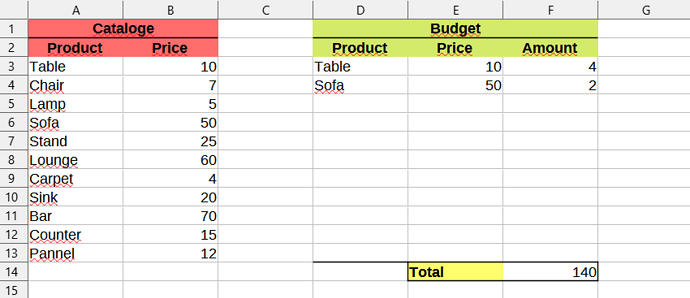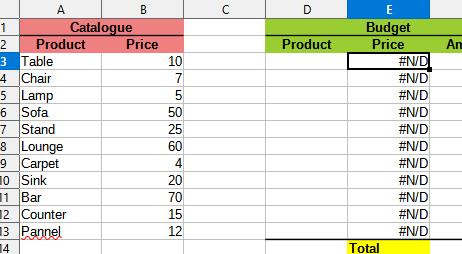Hello there! This is my first post on this forum, so I apologize in advance if I’m unnintentionally breaking any rules. I am relatively new to spreadsheet software, but I have been searching for days in this and other places for a solution and can’t find exactly what I’m looking for.
I’m working on a document for budgeting. I have a catalogue of products on column A, and their corresponding prices on column B. To calculate the budget total, I’m writting the product names on column D and I need calc to autofill the corresponding product price on column E. Here’s a picture of this example (the actual doc is more complex and the catalog much much longer):
Since the catalog is pretty long, I can’t use the =IF(D3=“Table”;“10”;"") type of formulas I would normaly use, so I’m out of my depth here. That being said, the catalog doesn’t have to be on the same sheet as the budget, so if there’s another way to accomplish what I want, that works too. Thanks a lot for reading this!