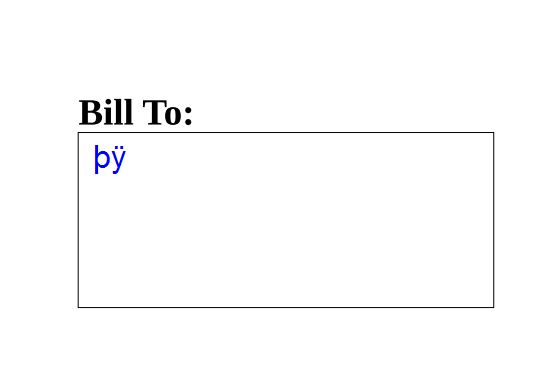Hi everyone, so I am having an issue with the conversion from Writer to a Fillable PDF form. I designed my form in Writer and exported it as a PDF. I made sure all of the appropriate boxes were ticked like "create PDF form. However when I open the PDF and click in a field I get a strange thing in any of the fields that I click. Does anyone have any idea what is causing this and how to get rid of it? The image is attached. It kind of looks like a Py with two dots over the y.
Thanks,
Ian