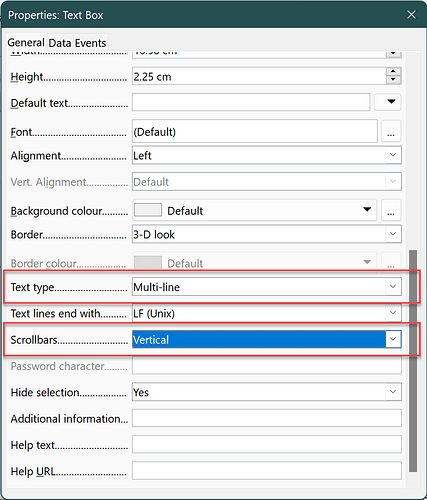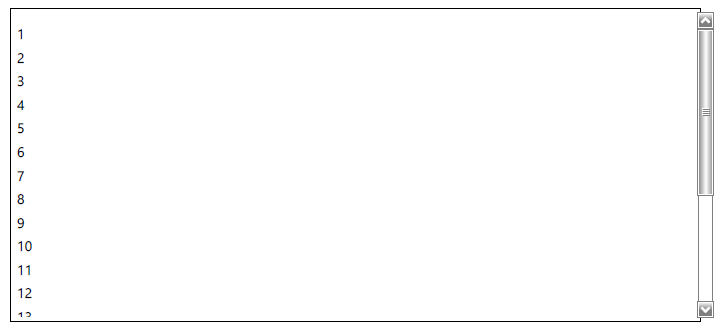I have a form assembled in ‘Writer’ and I export directly to PDF.
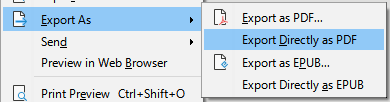
Once the form is in PDF format, I want to have the fields fillable for whomever needs to submit a form.
As you can see, the form works except I am having a problem with the ‘Failure Description’, the ‘Hours’ and the ‘Work Performed’ fields. My problem is that if the user enters too many characters, the lines entered at the beginning of the filed are pushed up and disappear.
If I limit the characters, the same effect is possible depending on how many ENTER keystrokes are used.
What I would like to know is, can I create a fillable field that is limited to the physical space of that box and not by how many characters are entered? This way, if there is not sufficient space to write what is necessary, I can either make a ‘Continue’ field on the next page or have the user choose to include the additional information by other means, like an email.
For example, let’s say the fillable field has the capacity to have 10 lines of text. The user can choose to enter text until 10 lines are used and then cannot enter any more information in that field, regardless of how many characters were used within those 10 lines.
Is this doable?
I have attached the Writer file sample.
Credit Request Form - Sample.odt (56.7 KB)