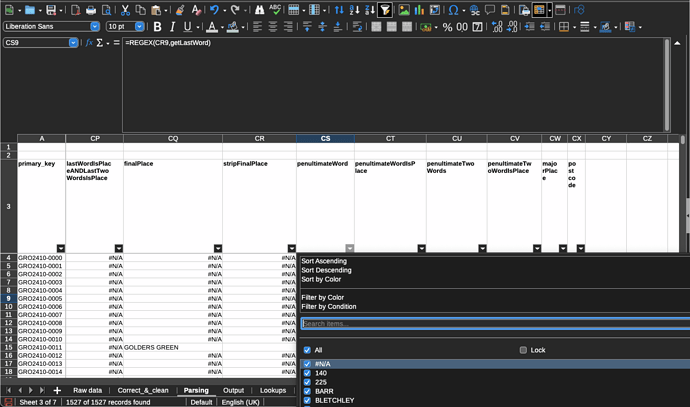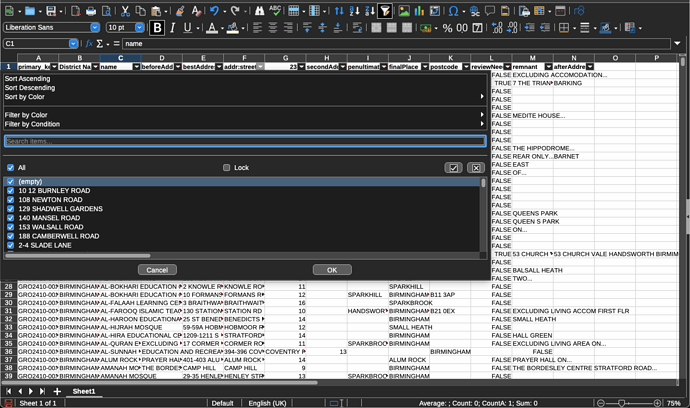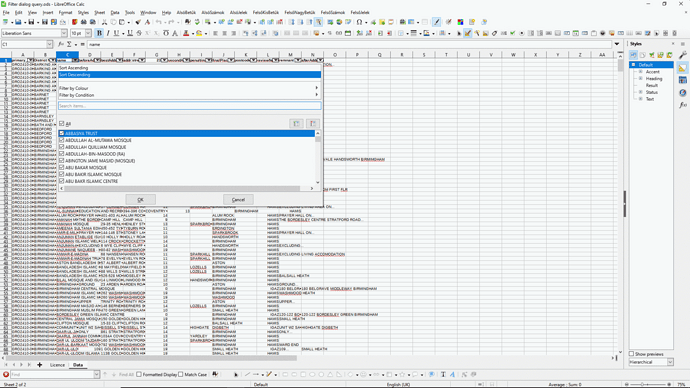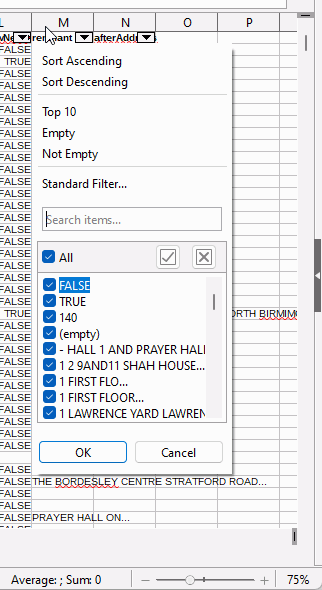The filter dialogue box appears at different sizes, for reasons I can’t locate.
Often the “OK” button is offscreen, which makes the dialogue box useless.
Is this intended behaviour? Are there settings or procedures I’m missing?
Pictured: filter dialogue for filter penultimateWord. All options on the filter comfortably fit on the screen, so that appears not to be the reason.
Thanks.