In Base is there a way to set a form’s filter property to use the value of another text or numeric control?
For example below, I want a control named FromLookup to be the value of ID that I’m filtering for:
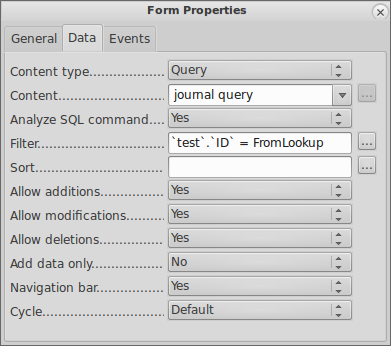
In this case FromLookup would evaluate to a value, like 11 for example. The way it is it tries to run test.ID = FromLookup which fails because FromLookup doesn’t exist as a field. I can put in test.ID = 11 and that works. But what I fail to see is how to use another value here to get inserted into the SQL, like something named FromLookup that evaluates to 11.
I would like my main form to be filtered not by a subform, but rather by the current value of a list box.
