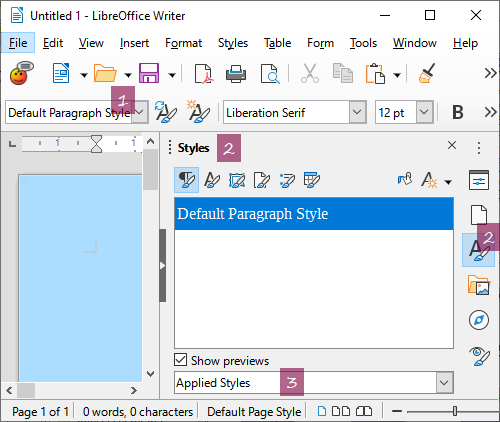Hi,
Is it possible to limit the number of languages shown when I select the language for a character font? I only write in English (Canada), English (US), English (UK), French (Canada), and French (France). Having to scroll through all the others is pretty annoying.
Thanks,
L