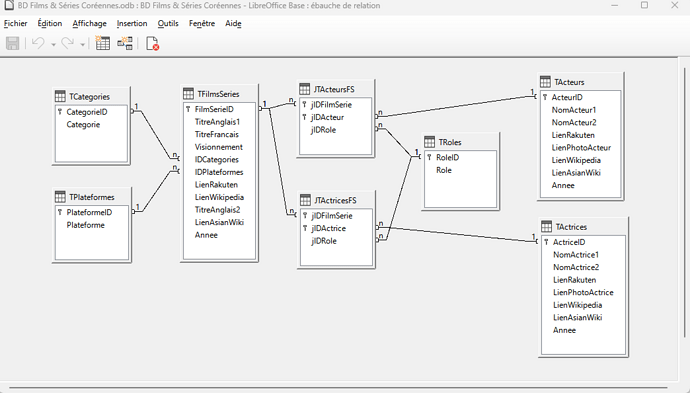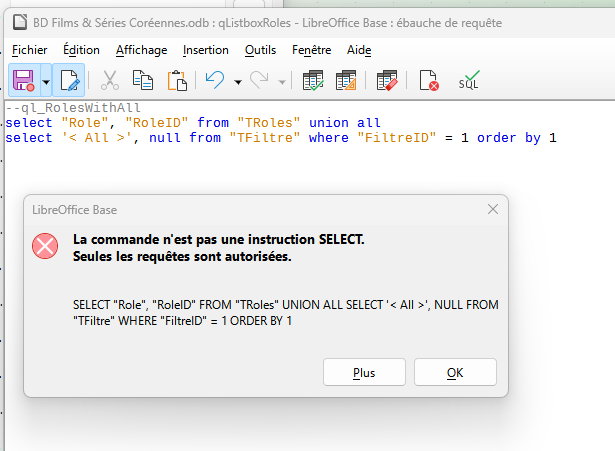In my database, I have a form, say ‘Movies’, which I can consider as the main database form is associated with the ‘TFilms’ table. All the fields of this table are represented in the main form ‘frm-FilmsMain’ in order to enter and catalog information related to a film. This main form contains a control table called “cntr-Selection” allowing you to select the title of a film from a list in order to quickly access its recording. The main form contains two sub-forms “sfrm-Actors” and “sfrm-Actresses” also containing a control table (“cntr-SelectionActrices” and “cntr-Selectionacteurs”) allowing, in a first column, to select and catalog the name of all the actors and actresses who participated in the film for the current registration. Also, the type of role played by them in a film appears in a second column of the control table for each actor or actress. The role type cannot be selected in this column. The selection of this must be done in the ‘Actors’ or Actresses’ forms, at least for now.
I would like to be able to filter the control tables (“cntr-SelectionActrices” and “cntr-Selectionacteurs”) of the subforms “sfrm-Actresses” and “sfrm-acteurs” of the main form “frm-FilmsMain” using 'a drop-down list that would contain the following list of roles to select: Main, Secondary, Cameo, Guest and All roles. The purpose of this filtering is to display only the names of the actors and actresses of the film corresponding to the role selected in the list. This filtering must be executed or active for all the records. I would also like a single select list to be able to control the filtering of these two control tables.
Could someone guide me or give me some solutions to achieve this task? Can SQL alone suffice to achieve this filtering or do I need to resort to designing Macros? I am familiar with LibreOffice Basic.
Thank you for your attention to this request! I can provide more information if needed.