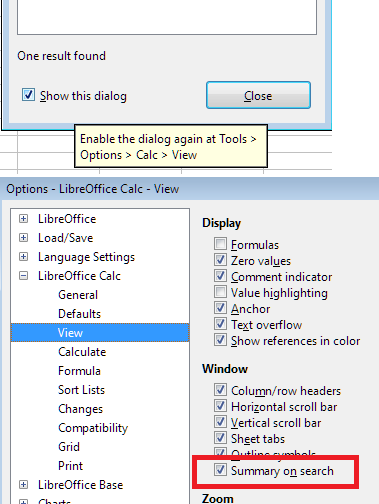Hi!
When you do a “Ctrl+F” search in a document, you can then click on “Find all”: a new dialogue window opens and you can see all the occurrences of the searched words and its location in the document.
By mistake, I’ve unchecked the option “Show this dialogue” on this same window, and now, clicking on “Find all” triggers no more dialogue window (obviously)!
How can I get my “Find All” dialogue window back??
Thanks a lot in advance!
—My Libreoffice: Version: 6.3.5.2 Build ID: 6.3.5-4