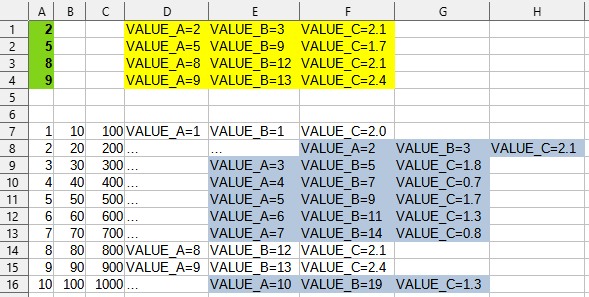Hi,
i tried to get the result in the yellow area with the common functions but i am not getting forward.
There is a set of numbers (green) where i want to get the VALUE_A to VALUE_C from the table below. Those Values are not at the same column position all the time.
Probably this needs several functions working together.
If there is no easy solution i will use Autohotkey, but with a big set of numbers it will take some time to collect everything.