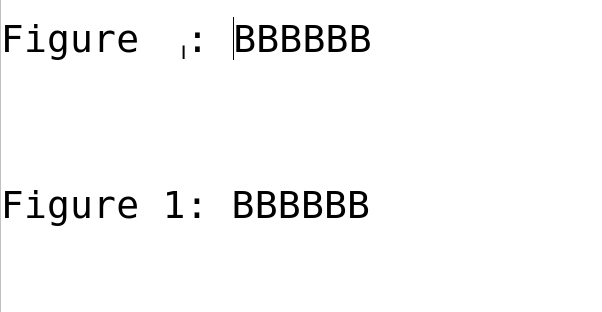I have a document with multiple images with captions like this: Figure 1: Tile, Figure 2: Title, Figure 3: Title…
I have the style of those captions in regular format, but I want to convert them to bold (but only the part “Figure 1:”, “Figure 2:”,… not the title.
I have previously watched out for a solution in the forum but find nothing. I also installed the extension Alt Search but I did not found anything that could help me in its official documentation: https://macrojtb.hys.cz/HelpAltSearch_en.html#nahradit
I know that from the caption styles I can put all in bold, but as I said I only want to have in bold the part “Figure 1:”
I have not any problem finding all figures. After checking the “Regular expressions” in Find and Replace, I put the following: ^Figure .1*:
That finds all the Figure 1,2,3…:
The problem comes when replacing. I try changing the format in the replace part, but when replacing all the text is deleted, because I leave it empty (as I do not want to change any text, only the formatting).