In a book document with many paragraphs.
In each paragraph I need to find the character ‘.’ and add after it a new line - not a new paragraph.
Here’s how i go about it at the moment
find : \ .
Replace .\n
but this does not work because it creates new paragraph rather than a new line within the same paragraph
Thanks

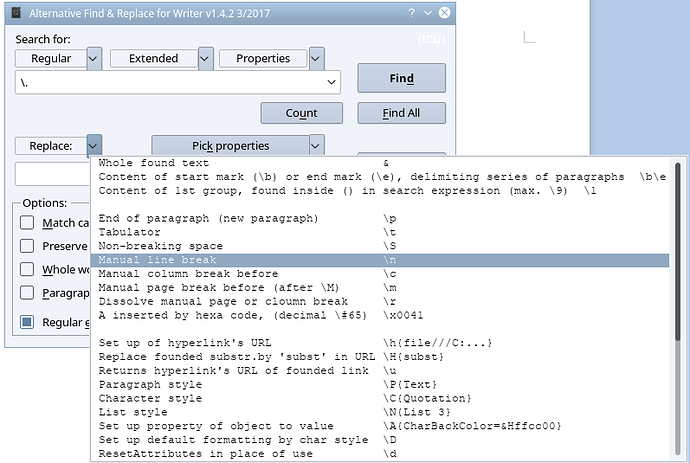
 ) next to the answer.
) next to the answer.