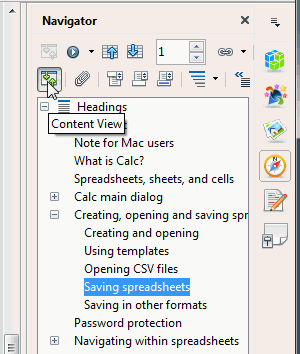Is there a way to find your current location in a Writer document in the Navigator?
i.e. with your cursor currently on a heading in a document can that heading be selected automatically in the Navigator?
I’m using LibreOffice version 4.2.8.2 Build ID: 420m0(Build:2) running on Ubuntu 14.04
Thanks

 )
)