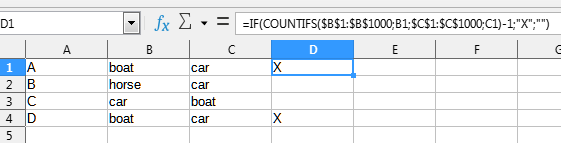In a spreadsheet I might have the following rows:
A, boat, car
B, horse, car
C, car, boat
D, boat, car
I need a method to discover that rows A and D have their 2nd and 3rd columns matching exactly.
Row C is NOT a match because the data is not in the same sequence.