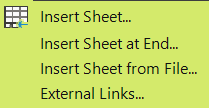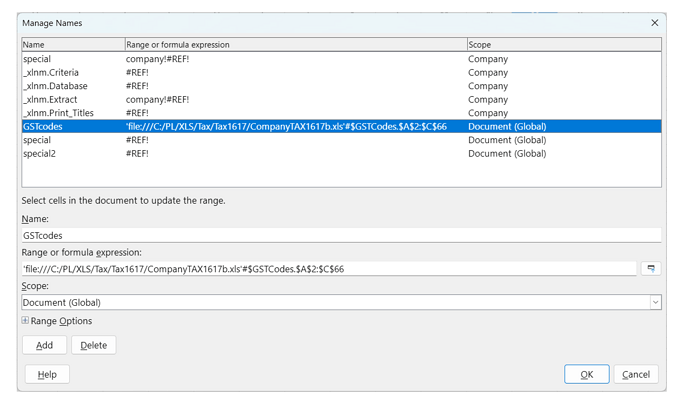Hi all. I’ve just started moving from Excel to Calc. When I open one of my workbooks, Calc displays the message “Security Warning Automatic update of external links has been disabled”. Good! But how do I find which cell has the link? Edit> Links to External Files… gives me the linked document, but not which cell is linking to the external files. (The linked document is not nefarious; it’s one of mine). A text search through Values and Formulas (All Sheets) for even part of the name doesn’t find anything. I could just Break Link, but there is a cell linking that should be a fixed value, not a link. How do I find it? Thanks for your help.
Version: 25.8.2.2 (X86_64)
Build ID: d401f2107ccab8f924a8e2df40f573aab7605b6f
CPU threads: 12; OS: Windows 10 X86_64 (build 19045); UI render: Skia/Raster; VCL: win
Locale: en-AU (en_AU); UI: en-GB
Calc: CL threaded