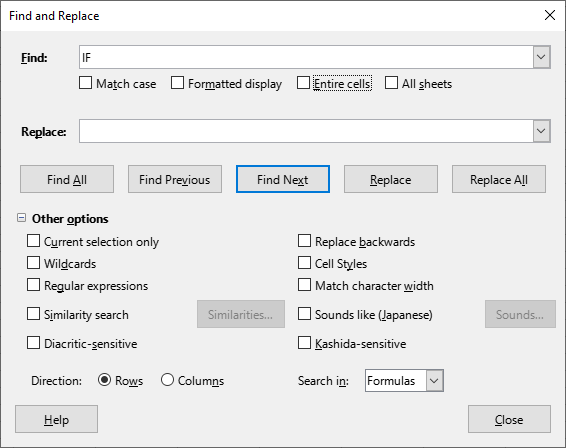Hello.
Using v7.3.5.2, Windows 10/64
I have a file with a very long string of IF commands, when I select the contents of the cell there are no carriage returns. I want to add a carriage return to each line so that I can scroll through the formula and make changes to individual lines as needed, but for some reason, using the Find-Replace function, it always says “Search Key Not Found” when looking for “IF”.
When I copy/paste the text into LibreOfficeWriter and use the Find/Replace function, it works fine, but when I copy/paste back from Writer to Calc, the carriage returns disappear. The only way I can have carriage returns is to do each line manually, but there are dozens of lines, and this process is repeated in a lot of cells. Is this a bug or am I still doing something wrong? Thank you.