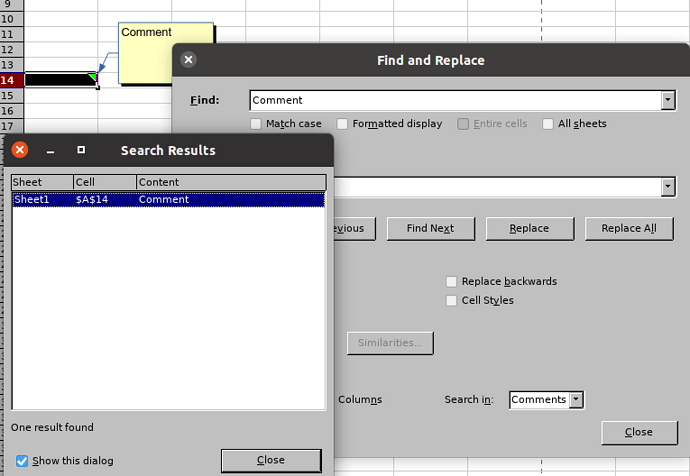When I use the Menu->Edit->FIND (CTRL-F) and then type in the text I am searching for Calc can find the information if it is in a cell but if the text is only in a Cell Comment, it doesn’t find information. Is there another way to FIND text that is in a Cell Comment ?
Example:
I enter 5 numbers in consecutive cells.
In the 3rd cell I add a Comment saying “THIS ONE”.
If I then use the FIND menu option and type in “THIS”…it can’t find the cell with that comment.
I am using Win11 23H2 64Bit on LibreOffice v24.8.2.1