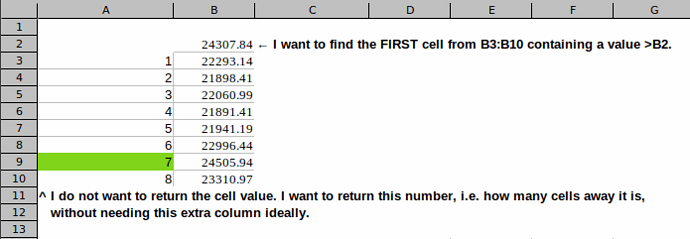I have what I thought would be a very simple problem. It can easily be done manually but would be very time consuming with large data sets.
In a vertical list, I want to return the number of items between the item at the top of the list and the first item in the list with a value greater than the top item.
The data is daily time series. I want to know how many days ago today’s value was last matched or exceeded. I have attached a screenshot with an example.
I cannot find a solution. I have tried the MATCH function but to no avail.
Please help!