Until recently I was using Apache open office but then a week ago it started crashing every time I use “find” in calc. Find & replace works, as does control F.
I’ve just installed Libre office and the “Find record” icon is greyed out. Find & replace works but I do a lot of searching for records and “Find record” would be a lot more convenient.
I’m running Windows 11 home version 21H2 and I’ve run a full virus scan.
Does anyone have any ideas as to what might be causing this issue?
The “Find Record” function belongs to the Base component. A spreadsheet has no records.
menu:View>Data Sources [Ctrl+Shift+F4]
Double-click “Bibliography”, then “Tables” and select the “biblio” table.
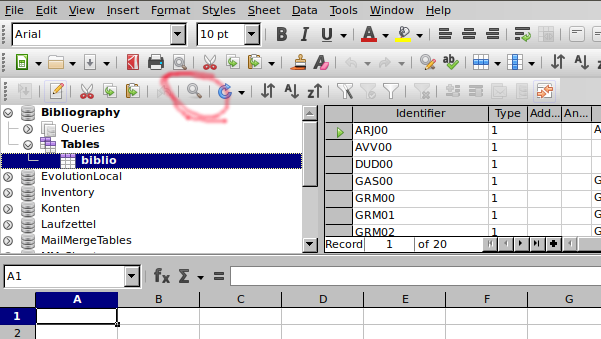
Data source window above Calc document with enabled buttons.
1 Like
