Hello libre office… i’m trying to finding out average through this formula =AVERAGE(D2:D41)… unfortunately it is giving me #div/0! error …and when i try to find min, max, sum … it shows 0 somehow… please tell me how to correct it, i’m struggling in this from a week
Thank you!
Try to choose View - Value Highlighting or just press Ctrl + F8 and look at the color of the values in the cells.
If the values are black, not blue, then you are dealing with texts that look like numbers, but are not numbers. Convert the values to numbers and the error will disappear.
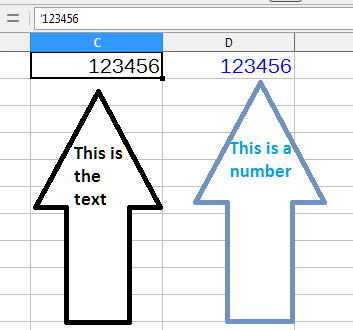
Hello,@JACUZI90
Looks like range D2:D41does not contain values, but text strings, that is why zero arguments are passed into AVERAGE function and you get #div/0! error. Please take a look here for further steps.
