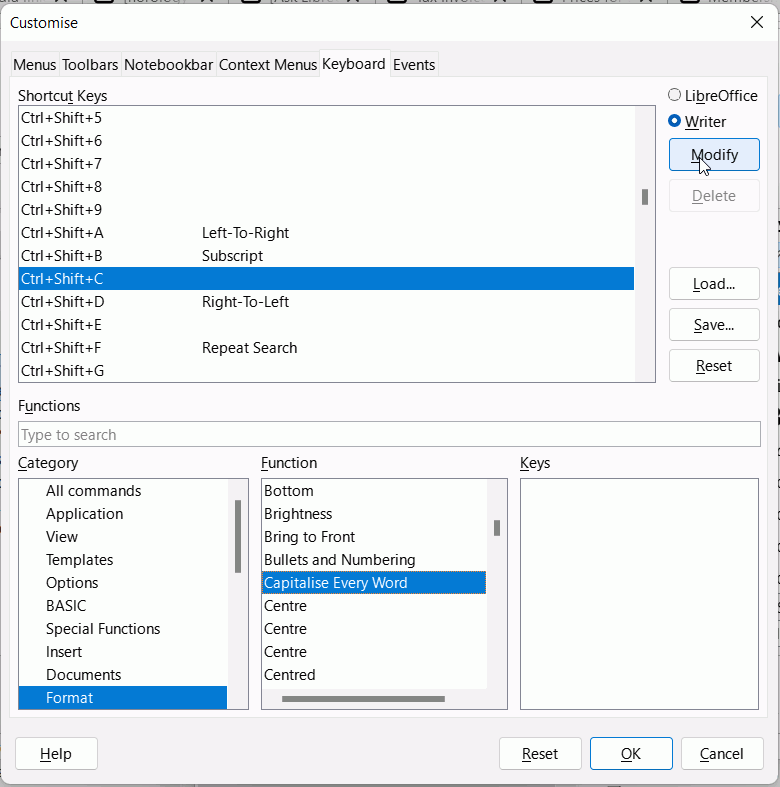I am trying to find (or make) the keyboard shortcut for “Capitalize Every Word.” The command is found under "Format”; “Text”; “Capitalize Every Word.” The fact that the “C” in “Capitalize” is underlined in the sub-menu would seem to indicate that pressing some combination of other keys along with “C” would produce the "Capitalize Every Word” command, but nothing I try seems to work. (Pressing Control+Alt+C highlights the text in some fashion, but I don’t even know what that command does or is trying to accomplish). This is such a simple thing to do in Word, I feel I must be missing something, but I have clicked ALL OVER “Help,” and I just seem to be moving around the site in circles!
You need operating system help, when the menu containing the underlined letter has focus, then pressing Alt+[letter] in Windows will call that item. For this command to work, it needs some text to be selected, so for your example select some text and press Alt+O (calls Format from menu), then Alt+X (calls Text), then Alt+C (calls Capitalise Every Word).
Note bolded letters, I don’t know how to underline here if it is possible
Ctrl+Alt+C is a LibreOffice shortcut to add a comment. It is not shown as a specifically Writer shortcut. Try not to override existing shortcuts
You can add a keyboard shortcut in Tools > Customise > Keyboard. In there we can see that Ctl+Shift+C appears to be free (try it before applying). Select fields as shown below and press Modify > Save > OK.
See help Keyboard
Thank you for your quick response. I will analyze it in further depth later. Two points of yours I’d like to respond to:
-
Yes, I was referring to text which was “selected” already. In other words, I usually cut & paste things from the net, pasting with NO formatting. If any text I pasted into a MS Word document or a LibreOffice Writer document has a “title” or I want to make it one, I select that text then as previously described (for Libre: Format; Text; Capitalize Every Word), thus turning that text into words where The First Letter Of Each Is Capitalized.
-
I forgot to mention I kept trying everyone’s suggestion to use: Format; Text; Customize; Keyboard. However, first I couldn’t find “Customize,” because it was at the bottom of the Text submenu & was essentially hidden from my eyes. Once I found it hiding at the bottom (under “Extension Manager”), I discovered there was no “Keyboard” option! I finally concluded y’all were talking about something different, i.e., Libre OFFICE, NOT LibreOffice WRITER. At that point, I gave up finding any solutions and posted my question.
EarnestAl
May 17
[…] Duplicate content deleted by LeroyG.
I am happy that you have it clear in your mind, although I don’t understand your explanation.
You might like to download and look through the Writer guide. Chapter 20, Customizing Writer, has more information. English documentation | LibreOffice Documentation - LibreOffice User Guides
Basically, this site is HTML and theoretically you can use <u> … </u> to underline text or <span style=“text-decoration:underline”> … </span>. But it looks like some CSS override or backend filtering prevents underline display.
Underlined text not underlined!
Yeah. I even tried ++word++ from another site but gave up after reading that underlining is not really supported with markdown
Someone marked this comment as the answer. I unmarked it.
@EarnestAl, you can see in your notifications list who it was, to ask him/her to mark the correct post? Thanks.
It wasn’t the original poster who marked it, so let’s leave it unmarked for now.
Maybe @Amore22 will mark a comment or answer as a solution when they have tried the methods suggested and found the one that works for them
MSWord has the standard keyboard shortcut Shift+F3. Now I don’t remember from which version of Writer it uses the same hotkey, but it’s been a very long time. Place the cursor anywhere in a single word, or select the entire piece of text and press Shift+F3 repeatedly until the result matches your expectations.
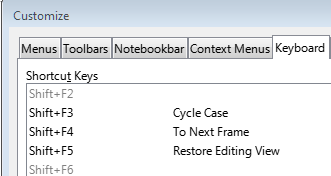
I use this; but be aware that uppercase characters in non selected words/characters in the same sentece will be affected when you Cycle Case (or Shift+F3) to Sentence case.
See tdf#54743.
EDIT: And Cycle Case will apply the next option when you select a new (or the same) text.
This is, while offering a solution, perhaps not an answer, but anyway.
If you use Capitalize Each Word so often that you want a key binding for it, you should consider working with styles, use the Heading 1 paragraph style for titles (it has a convenient inbuilt key binding: Ctrl+1) and add the Capitalize Each Word formatting to that style (it’s on the Font Effects tab).