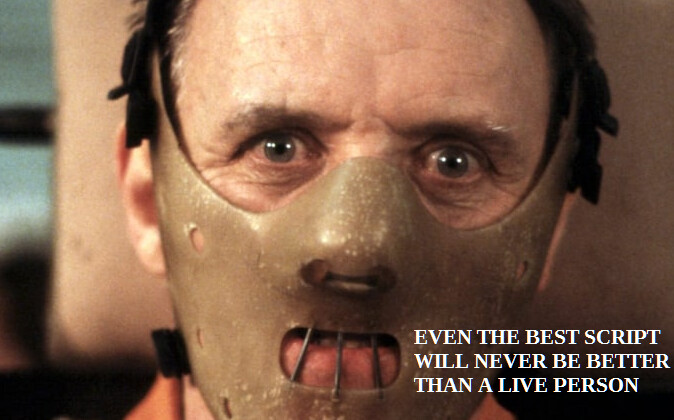(Be cautious! Psilosophy may endanger psychic stability.)
The idea “we” should solve our problems by introduction of new technologies “as we so often did” (cf Asimov, The Martian Way) may just be the “ultima irratio” (cf Willy Brandt) in this case. (Excuse my prehistoric references!)
However, very new things may emerge from the attempt. They will not be “Mankind is Rescued!”, expectably. In what future time frame can the strategy work over again?
There are a few very good recent examples of the kind in the forum.LibreOffice (Calc branch). I was prepared.
Oh sorry. I missed that the correct failure of the example you mentioned probably depends on perfect VBAsupport?