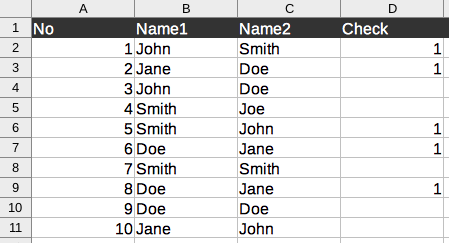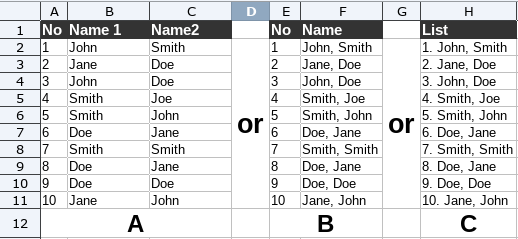Working with this list of names, for example:
- John, Smith
- Jane, Doe
- John, Doe
- Smith, Joe
- Smith, John
- Doe, Jane
- Smith, Smith
- Doe, Jane
- Doe, Doe
- Jane, John
How would I find all the cases where there is a match, but switched? Returning (or marking): 1, 2, 5, 6, 8
Possible parts of the solution I’m considering:
=MATCH(A2,B:B,0) returns 6 (where “Jane” in first column matches “Jane” in 2nd column).
Also trying out nested IF statements.
EDIT:
Based on Opaque’s chart below, this is the desired outcome: