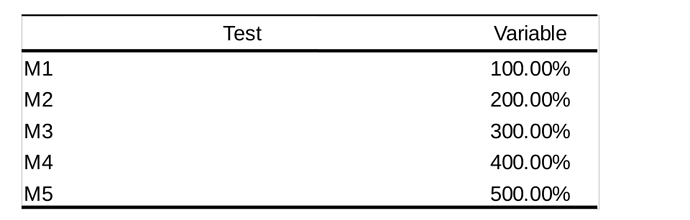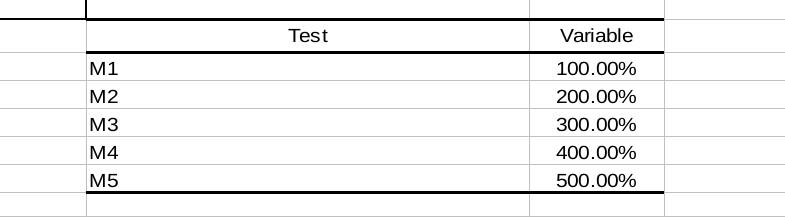Its easier to explain with pictures (look below). Tables are created in Libre Calc and then copied to Writer. Either I set borders at Calc or Writer the first line will always be standard thickness, even I set them very thick. When I open the table in Writer I can see first line as 1.5pt thick, when I close it, it is desplayed as 0.75pt in .odt and after in .pdf format. I can´t figure out whats the problem with the first line.
Libre Writer view
Libre Writer/Calc view (Either Calc or double click in word to open edit mode)
All those three lines are 1.5pt, but once the edit mode is closed first line will be visible as 0.75?
Libreoffice version: LibreOffice 5.3.7.2 30m0(Build:2)
EDIT
Tables were selected in Libre Calc and copy&paste into Writer. I resolved the issue by adding a top row with very small height, that way full border in correct thickness was present. Though, if possible, I would prefer a understaning if I do anything wrong or easier fix, as I use this function relatively often.