i just began using writer 24.2, but now even though i deselected “same content on first page” from header tab, when i delete first page header all the other pages headers vanish also. This wasn’t the case before. Is this a known glich?
What do you mean by “delete first page header” exactly? Which buttons / menus / dialogs you use? It could be “entering the header, and removing its text”, or it could be something different.
Thank you for your response. Here is where i used to be able to make the first page of using a different style different from the rest of that style:
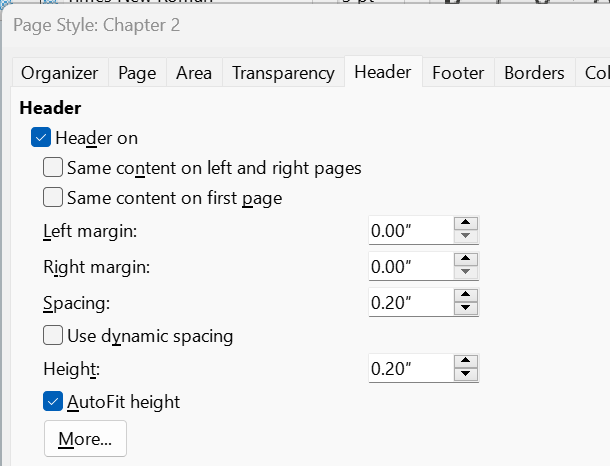
By deselecting “same content on first page,” i could delete the header on the first page of a style without changing that same header in the rest of the use of that style. Now when i delete the first page header, all the rest delete also.
Do i need to go back to version 6.1 to regain this feature?
Thank you for any help you can offer. --dan
This suggests you have “hard” special manual breaks between your pages so that the page sequence is restarted. Every page is then the first page of 1-page sequences.
If you can’t find the cause by yourself, attach a sample file (and mention OS name, Full LO version and save format).
When I deselect the first header checkbox, using version 24.2.1.2, the headers in first and the rest pages are same. But then I can edit the headers, and add - remove text there separately.
How odd - when i try to edit text in a style’s header it changes all the headers using that style the same, including first page. It doesn’t matter if i edit first page or other page header.
I am writing a book and each chapter has its own style All the left hand pages have the title of the book in the header and are the same, and all of the right hand pages have the chapter title in each style, for each chapter a different title. But on the first page of each chapter or style, I want to. delete the header. That was working fine with 6.1, but it’s not working with 24.2.1.2 and I don’t know why.
Any thoughts on how I can fulfill my purpose?
Possibly you would want to attach a sample with the problem, where you have unchecked “same content on first page”.
Thank you again for all your help. It turns out i don’t have a problem after all; different first page header works fine on other chapters, just not on chapter 1, and i believe i can fix that. So the update is fine in this regard.
Sorry i didn’t notice this sooner and avoid bother you.
In appreciation, --dan
